This Saturday, I want to talk about the Definition of Done.
Are we there yet?
That’s a difficult question to answer when no one agrees on where exactly “there” is.
When it’s about working remotely, everything becomes even more difficult.
If people aren’t speaking the same language, there’s ample room for confusion, frustration, and mixed signals.
What may seem obvious to you, on the other hand, may seem absurd.
To avoid this scenario, you should take the time to agree with your mates on what qualifies as “done”.
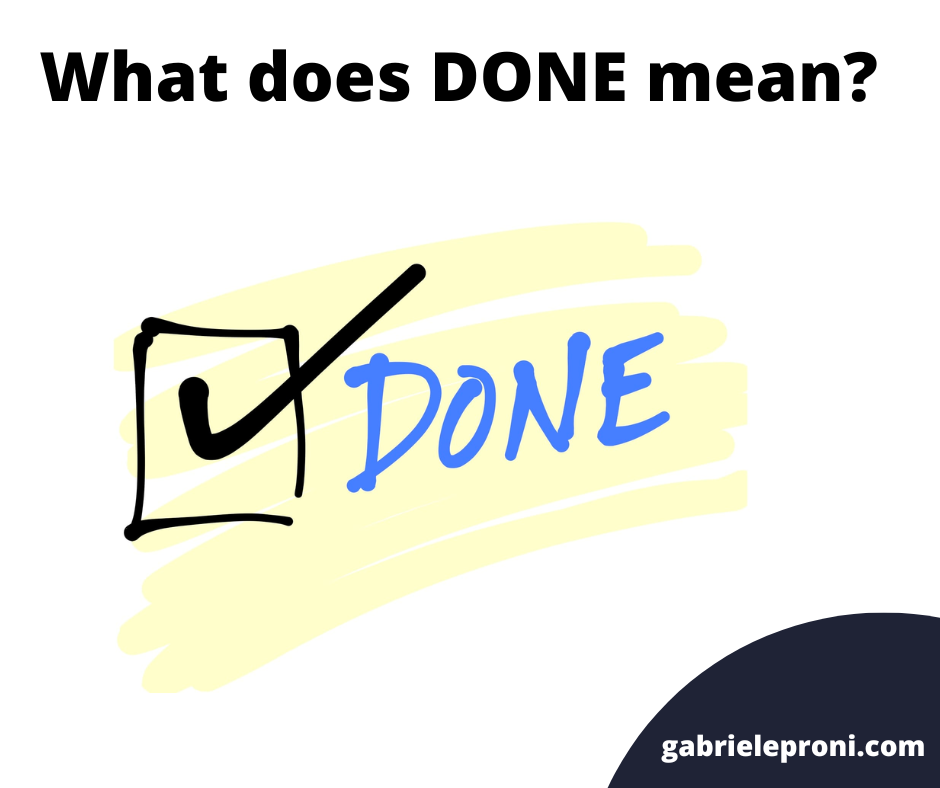
Definition of Done:
it all starts with a common vocabulary
As usually happens, the frameworks designed for developers can have a tremendous impact in other contexts.
The Definition of Done (DoD), in fact, is one of the pillars of the Scrum methodology.
It’s a list of requirements that a task must adhere to for the team to call it complete.
Therefore, it serves to create transparency within the team.
Above all, it ensures a minimum quality level for the outcomes.
The elements that make up the Definition of Done must be small and concrete.
They must not be generic or abstract but express a precise action.
Some examples:
- The outcome is peer-reviewed.
- The result is OK’d by the stakeholders.
- The help documentation is updated.
Why you should care about the Definition of Done
Leaving whether something is “done” open to interpretation can cause conflicts and misunderstandings.
It leads to negative experiences and revenue impacts, which is a good reason to settle on that criteria before you start working.
Sharing a common vision for the result is a good place for any project to start.
It helps create a consensus of expectations.
Definition of Done in 4 steps
People often have different ideas of what needs to be done.
Getting your team on the same page isn’t always easy.
How can you ensure your team respects the Definition of Done?
Below are 4 practical steps.
1. Decide on your Definition of Done as a team
It’s a collaborative exercise. The leader should drive the definition of done in agreement with the rest of the team.
Without input from all stakeholders, you won’t get the support you need to deliver the outcome.
It’s essential that:
- Your definition of done is available to everyone.
- There is transparency around why those are your chosen requirements.
2. Create a checklist template for your Definition of Done
With a clear Definition of Done in place, you must ensure that these rules apply to EVERY applicable task.
Here is where many teams fail.
In the pressure to ship results, it’s easy to ignore the Definition of Done.
How can you ensure your team always has the definition of done front and center while working?
The answer is simple: embed it into your workflow.
And what better place for this than in your project management tool?
In Voxloud, we introduced the DoD as a mandatory field of our tasks in JIRA.
In Particular, we use checklists.
Checklists are great because they help the executor to keep focused on the core of the task.
On the other side, checklists also help the reviewer verify that the task has been correctly executed.
3. Don’t obsess over the list of criteria
Getting carried away with thinking about an ideal version can be easy.
Be realistic with what you include in your checklist.
A good rule of thumb is to consider your definition of done as the minimum work required to meet your agreed-upon quality level.
4. Check your Definition of Done against company needs
The risk of forgetting the larger goals is high when you get too focused on a task.
A definition of done will occasionally need to be checked against your core values and principles to ensure you are not ignoring any issues.
In the end, is all about trust.
One final reason you should care about a Definition of Done:
As I wrote in a past issue, building trust in a Remote company is the key to success.
DoD builds trust across your team and your entire organization.
A shared, open, and honest vision of expectations puts everyone on the same page.
You’ll avoid the headache of hearing, “But I thought we were doing [THAT]!”
About the Newsletter
1 actionable tip on remote management in your inbox every Saturday morning.
Subscribe